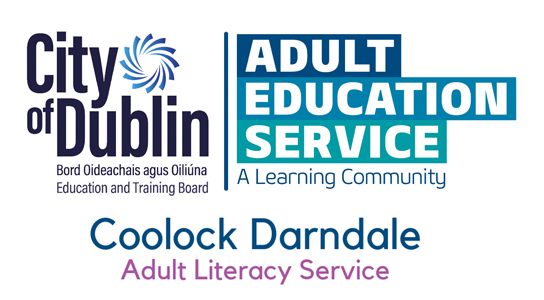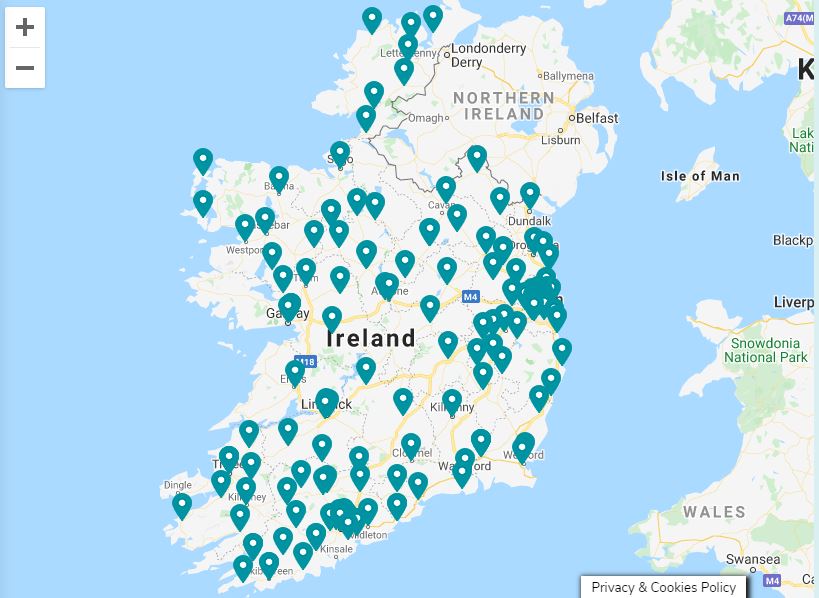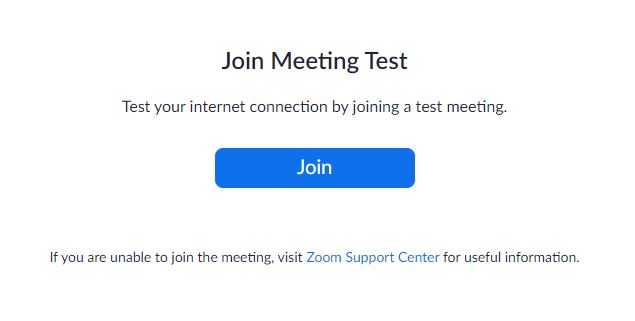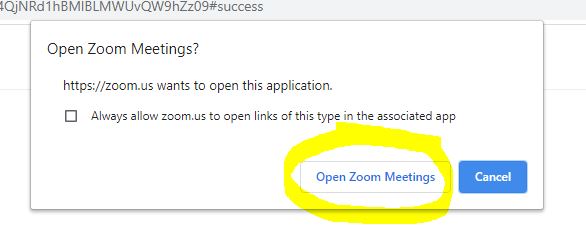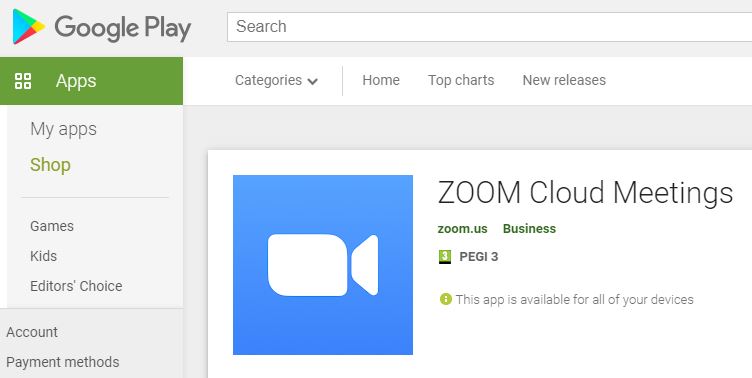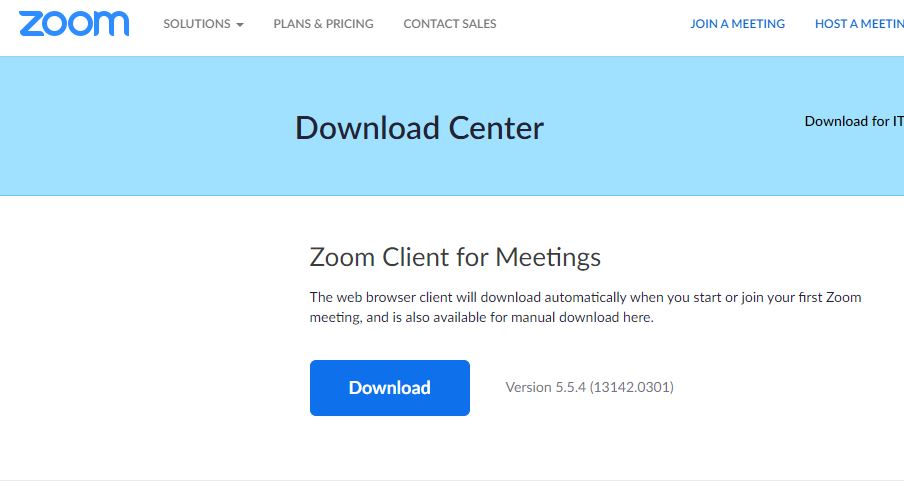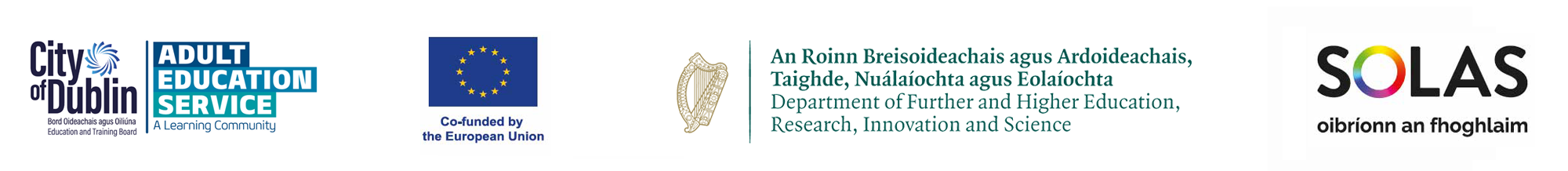Welcome to Dublin Learning City Festival 2022 at CDETB Coolock Darndale ALS.
Welcome to Dublin Learning City Festival 2022 at CDETB Coolock Darndale ALS.
EVENTS:
We are running two online events to celebrate Dublin Learning City Festival 2022. Both are taking place on Zoom this year.
We invite you to take the plunge!
Maybe you have never ventured into Zoom before, where all our events are taking place this year. Take a look at some of the guides below to help you get started.
If you need some help, you can call Leah or Martha on 01-8487172 or email leah.skipton@aes.cdetb.ie.
 Join us on Zoom Historical Talk
Join us on Zoom Historical Talk
Wed 6th April, 2pm – 3pm
“These girls had the lives of many young men in their hands”: Women in Revolution, Civil War, and the Irish Free State.
The activities of women of all backgrounds and classes during the Irish revolution was critical between 1919 and 1921. Yet, in 1922, Cumann na mBan was divided and ultimately split on the issue of the Anglo-Irish Treaty. In the foundation of the Irish Free State, women were ultimately relegated to the home and had their participation minimised. This presentation will look at the role that women played during this period and in the foundation of the Irish Free State as well as the legacy of women’s involvement in the revolution 100 years on.
Bio:
 Hayley Brabazon is a first-year PhD candidate from DCU. Her research is primarily concerned with gender and the legacy of the Irish Revolution in an Independent Ireland. She completed her MA in 2020 in the DCU school of history and geography, which focused on gendered and sexual violence during the Irish War of Independence and Civil War. Her particular area of interest is in examining the manner in which revolutionary women negotiated limited rights and opportunities in the public sphere, as well as the physical, psychological, and financial fallouts of the revolutionary era.
Hayley Brabazon is a first-year PhD candidate from DCU. Her research is primarily concerned with gender and the legacy of the Irish Revolution in an Independent Ireland. She completed her MA in 2020 in the DCU school of history and geography, which focused on gendered and sexual violence during the Irish War of Independence and Civil War. Her particular area of interest is in examining the manner in which revolutionary women negotiated limited rights and opportunities in the public sphere, as well as the physical, psychological, and financial fallouts of the revolutionary era.
 Read
Read
This is a Beginner’s Guide to Zoom. It can be tricky to get started with new technology. Take your time. Ask for assistance.
If there is no one at home that can help get you started, you can contact your local Education & Training Board for a tutor or classes to get you up and running.
Click on your local area in the map for contact details to your nearest Adult Education Service.
Getting Started
You can use Zoom if you have a:
- Smartphone,
- Tablet, or,
- Laptop / Computer
Understanding your Device
“Device” is the term that we give to any piece of technology that can connect to the internet: smartphones, tablets, or laptops/computers.
The majority of devices are “Android”. This includes Samsungs, Huawei, Lenovo – basically, anything that is NOT an Apple or iPhone/iPad.
The next most used decives are Apple. If you are using an iPhone, iPad or Mac computer, it’s operating system is iOS.
 Try It Out
Try It Out
Before ever having to join a live session on Zoom, you can try it out all on your own by following this link: https://zoom.us/test
The first time you use Zoom:
When you receive a link to Zoom, but you have never used it before, the first thing that will happen is that you will be asked to download Zoom.
Once you have downloaded Zoom on your device, you will never have to do it again for this device.
Open in Zoom Meetings:
- Once you click on “Join“,
- if you have already downloaded the Zoom app (details below),
- you can choose “Open in Zoom Meetings“.
Android Smartphone or Tablet download:
You can download Zoom for your Android Smartphone or Tablet here:
- Mobile App (Android): https://play.google.com/store/apps/de…
Laptop or Desktop Computer download:
You can download Zoom for your Laptop or Desktop Computer here:
- Desktop App: https://zoom.us/download
Apple iPad or iPhone download:
You can download Zoom for your iPad or iPhone here:
- Mobile App (iOS): https://apps.apple.com/us/app/zoom-cl…